Ant Metadata Edition
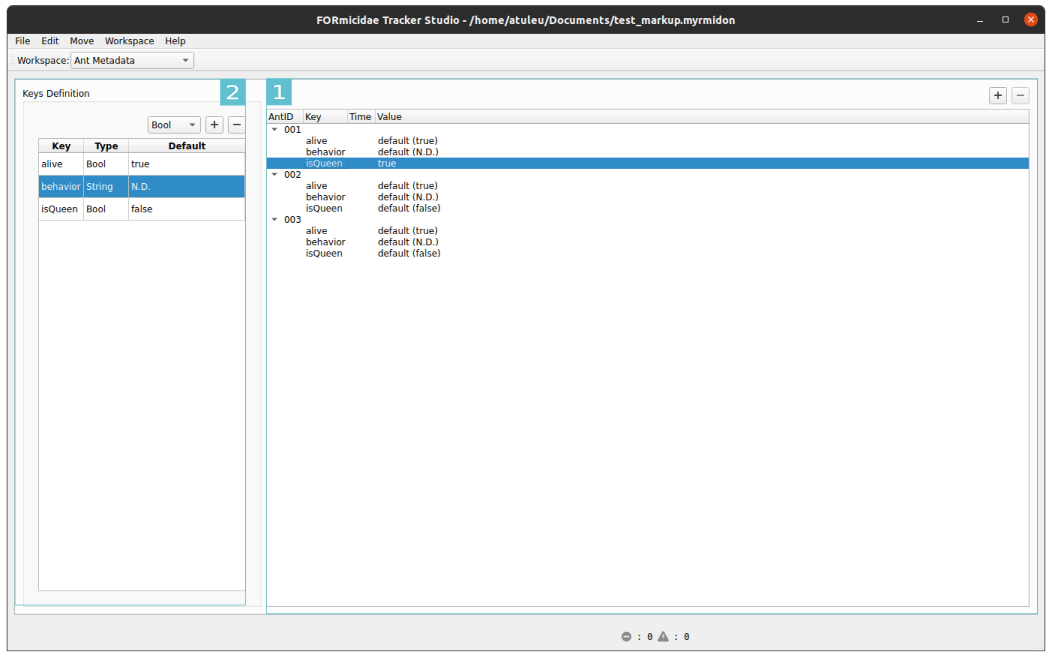
Fig. 6 fort-studio Ant Metadata workspace
[1]: Ant Metadata Tree View displays and allow edition of each ant user metadata [2]: Key Definitions List allows the definition of the key available to the Experiment.
The Ant Metadata workspace allows the edition of each Ant user
defined metadata. Metadata are timed values associated to a specific
key. For example a isAlive boolean key can be defined, with its
default value to true. Then for specific Ant, one can mark them
“dead” by setting isAlive to false after a given time.
For this purpose, one must use the Key Definitions List to define
the key and its default value. Then after selecting the isAlive
row under the wanted Ant, one could use the + button to add a
timed value to false for this specific Ant.
Note
fort-studio does not define any key for an Experiment. User should define the wanted key first.
Efficient Input of Times
The time format used by fort-studio is defined by the RFC 3339. It
can be cumbersome to enter them to the microsecond. However, while
displaying any Close-Up or Video Frame, one could use the Copy
Current Time action (Ctrl+Shift+C) to copy the exact RFC
3339 string corresponding to the displayed Close-Up or Video Frame in
the copy-paste buffer.