Measuring Ants
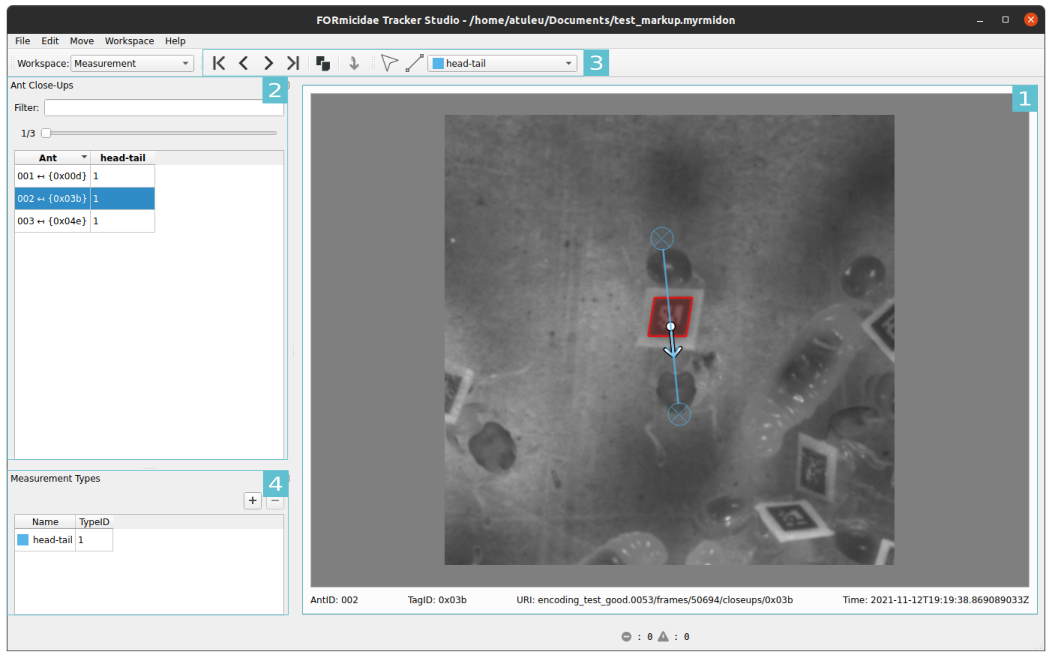
Fig. 5 fort-studio Measurement workspace
[1]: Ant Close-Up View that allow to specify the virtual shape of a given Ant. [2]: Ant Close-Ups List, similarly to the Tag Close-Up List, allows to select a Close-Up for an Ant, but here organize Close-Up per Ant instead of per Tag. [3]: The toolbar that allow the edition of the measurement. [4] Measurement Type List is used to define the list of shape types for the Experiment.
The Measurement workspace is used to define, view and edit manual measurement on Ants.
Note
fort-studio define a default head-tail measurement that
cannot be removed as it is used for the pose
estimation. Additionnal measurement types can be added.
Shortcuts
The same navigation shortcuts from the Identification workspace are available:
Move to previous/next tag:
Alt+W/Alt+SMove to previous/next close-up:
Alt+A/Alt+D